A Streamlit-Powered AI Tool for PDF Insights

🔍 Introduction
In today’s digital world, documents in PDF format contain valuable information, but extracting insights from them can be challenging. The PDF Document Analyzer simplifies this process by allowing users to upload PDF files, ask questions about the content, and receive AI-generated responses. Built using a Retrieval-Augmented Generation (RAG) approach, this tool enhances document comprehension by integrating a language model with a vector-based retrieval system.
🚀 Features and Capabilities
✅ AI-Powered Q&A: Ask specific questions about a PDF, and get intelligent answers.
✅ Efficient Text Extraction: Uses PyMuPDF to extract text from PDFs accurately.
✅ Advanced Retrieval with FAISS: Stores and retrieves relevant content for high-quality responses.
✅ Customizable Processing: Adjust chunking size, overlap, and model settings for optimal performance.
✅ User-Friendly Interface: Built with Streamlit, ensuring ease of use.
🛠 Technologies Used
To deliver fast and accurate responses, the application utilizes:
- 🖥 Streamlit: For building an interactive web application.
- 📊 Pandas: For managing structured data when needed.
- 🔗 LangChain: To handle the RAG pipeline efficiently.
- 🧠 Hugging Face Embeddings: For generating text embeddings.
- ⚡ FAISS (Facebook AI Similarity Search): For vector storage and retrieval.
- 🤖 Google Gemini API: The AI model that generates insightful responses.
- 📜 PyMuPDF: Extracts text from PDF files.
🔄 How It Works: The RAG Pipeline
1️⃣ PDF Upload & Text Extraction: Users upload a PDF, and the system extracts text using PyMuPDF.
2️⃣ Chunking: The extracted text is split into smaller, manageable chunks using CharacterTextSplitter.
3️⃣ Embedding Generation: Each chunk is converted into an embedding using Hugging Face Embeddings.
4️⃣ Vector Storage: The embeddings and text chunks are stored in FAISS.
5️⃣ Retrieval: When a user asks a question, its embedding is generated and compared with stored chunks.
6️⃣ Response Generation: The most relevant chunks are sent to Google Gemini API to generate an answer.
⚙️ Setting Up the PDF Document Analyzer
🛠 1. Install Dependencies
Run the following command to install the required Python libraries:
pip install streamlit pandas sentence-transformers faiss-cpu langchain google-generativeai pymupdf
🔑 2. Obtain Google Gemini API Key
- Sign up for an API key from Google Gemini.
- Enter the key in the application sidebar.
▶️ 3. Run the Application
- Upload a PDF. 📤
- Enter a question in the text input box. ✍️
- Receive an AI-generated response based on the document content. 🤖
🏗 Code Structure
📂 app.py: Main script containing UI, data processing, embedding, retrieval, and response generation logic.
📂 run_app.bat: Batch file to start the Streamlit application.
📂 documentation.txt: Provides technical details for developers.
🖥 Batch File (run_app.bat)
@echo off
echo Starting Streamlit app...
streamlit run app.py
pause
This batch script simplifies launching the application.
🎨 Customization Options
You can tweak various aspects of the application to suit specific use cases:
- 🔍 Chunk Size & Overlap: Modify these parameters in
app.pyfor better retrieval accuracy. - 🤖 Change AI Model: Adjust the
model_nameparameter inChatGoogleGenerativeAIto use a different language model. - 🎨 Enhance UI: Customize the interface using Streamlit’s built-in components.
🛠 Troubleshooting Guide
⚡ Common Issues & Solutions
| 🛑 Issue | 💡 Possible Solution |
|---|---|
| ❌ App not starting | Ensure all required libraries are installed |
| 🔑 Invalid API key error | Verify that the Google Gemini API key is correct |
| 🤷 Incorrect answers | Adjust chunking parameters or refine the AI prompt |
🎯 Conclusion
The PDF Document Analyzer is a powerful tool for extracting insights from PDF documents with AI-driven intelligence. Whether you need to analyze reports, contracts, or research papers, this Streamlit-based solution makes it easier than ever to interact with your documents. Try it out, customize it to your needs, and unlock new ways to gain insights from PDFs! 🚀
Have Feedback or Questions?
Let us know in the comments below or explore the code to build your own custom PDF analysis tool!
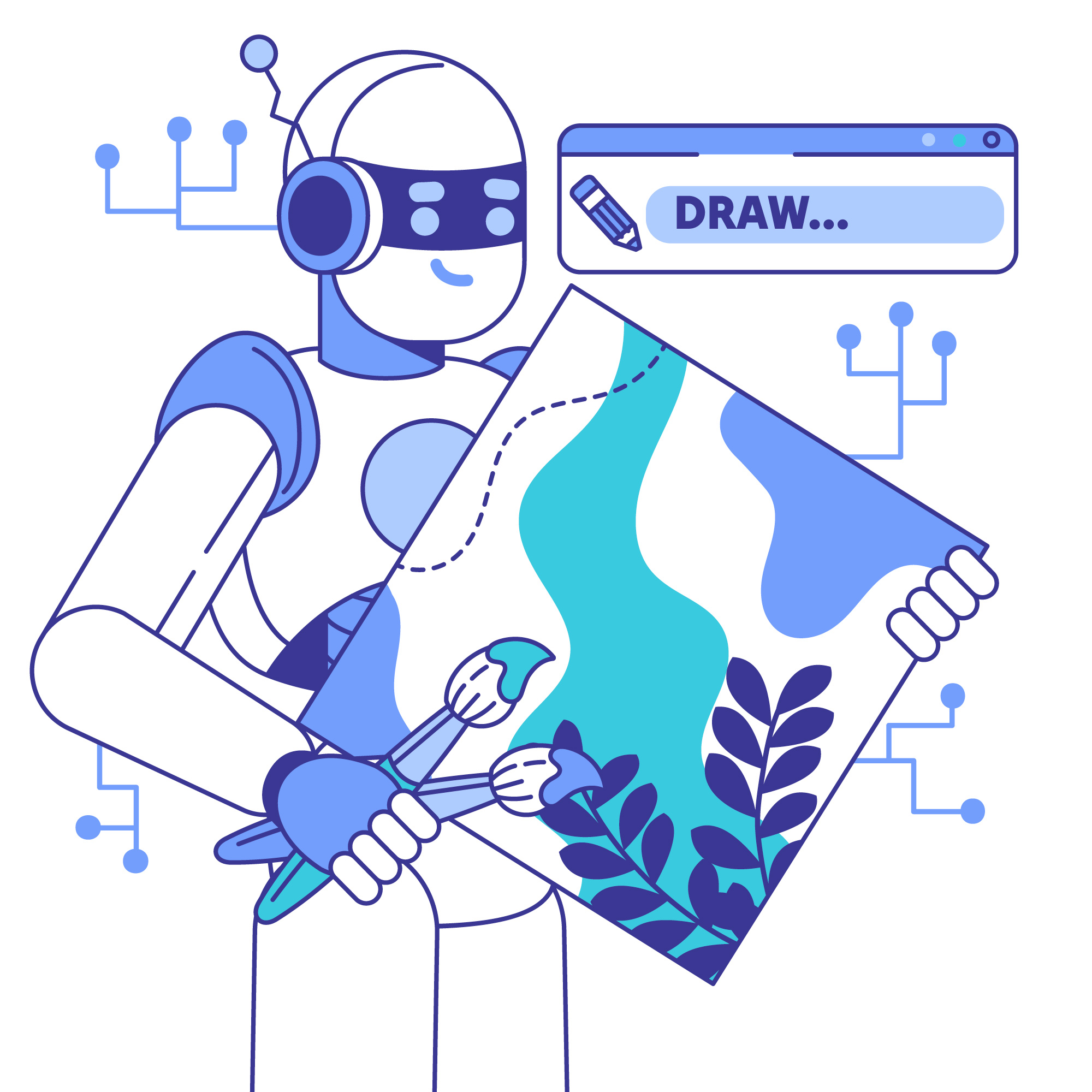



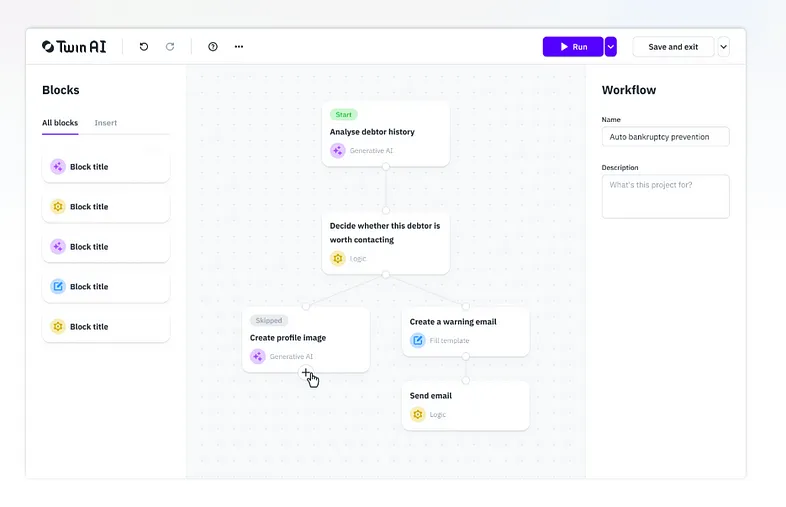

Leave a Reply