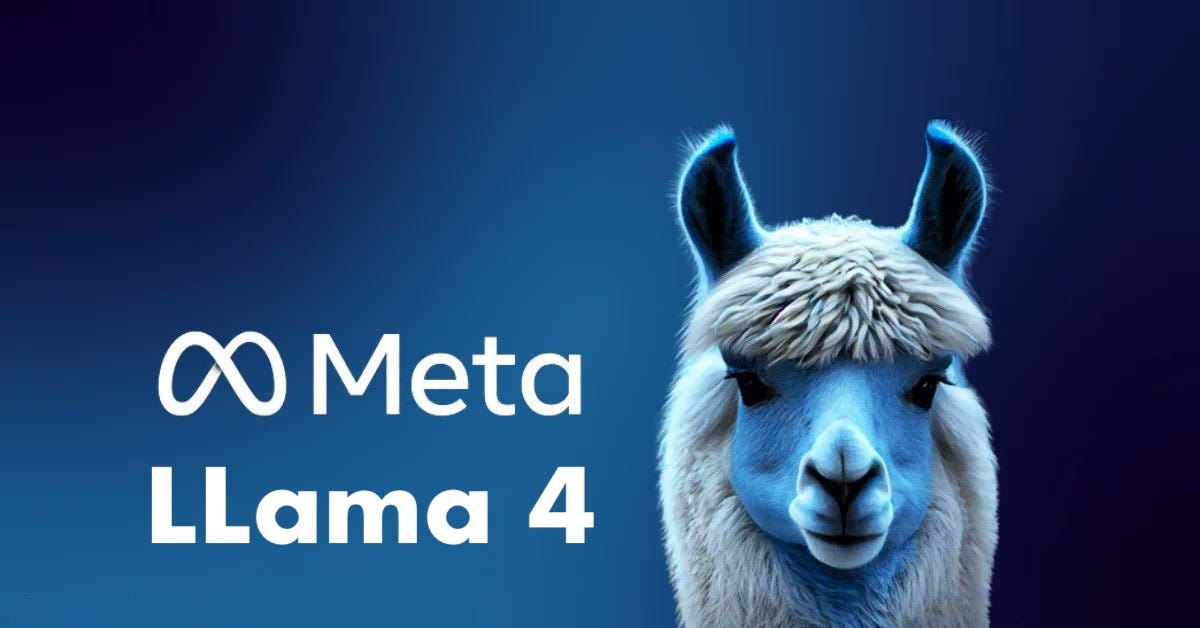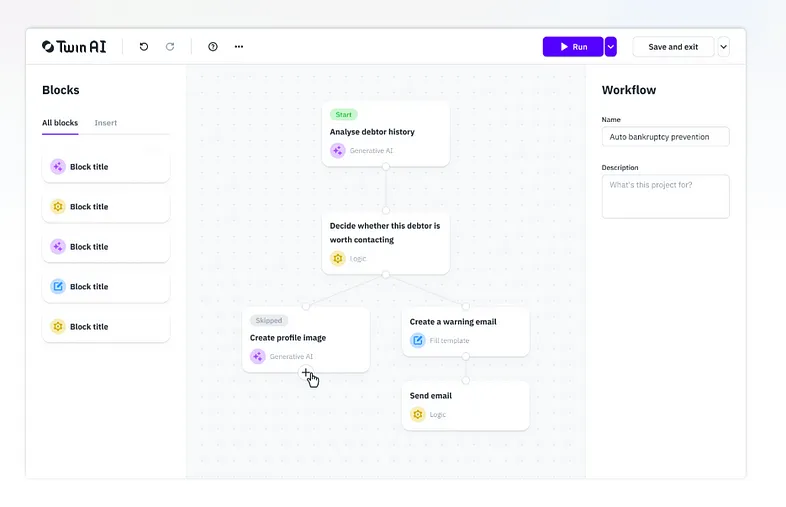Introduction
Have you ever wanted a Bible verse to inspire you in moments of doubt, faith, or gratitude? Our AI-Powered Bible Verse Generator is designed to help! With just a keyword, the AI finds a perfect verse to uplift your spirit.
Features
- AI-Powered Verse Selection: Enter any theme, and AI finds the best matching Bible verse.
- User-Friendly Interface: Simple and elegant UI with dark mode.
- Desktop App: Works offline once installed on Windows and Mac.
- Copy & Share: Instantly copy or share your favorite verses.
Overview
The application is built using Streamlit, React, and Electron.js. It utilizes the OpenAI API to generate Bible verses dynamically.
Architecture
- Frontend (React + Electron.js): User interface for input and display.
- Backend (Streamlit + Python): Handles AI requests and serves responses.
- Electron.js: Bundles the app as a desktop application.
Components
- Streamlit Backend (
ai_bible_verse_app.py):- Accepts user input (theme/keyword)
- Calls OpenAI API for verse generation
- Sends response to frontend
- React Frontend (
BibleVerseApp.js):- Handles UI interactions
- Fetches data from Streamlit backend
- Displays the generated verse
- Electron Main Process (
electron_main.js):- Starts Streamlit backend
- Loads React frontend
- Manages app lifecycle
Frontend (Electron + React/Streamlit UI)
- User enters a theme or keyword (e.g., “faith,” “hope,” “love”).
- The app fetches an AI-generated Bible verse related to the theme.
- Users can save, copy, or share the verse.
Backend (Python + Streamlit)
- Uses an AI model to generate relevant Bible verses.
- Supports predefined themes or open-ended user inputs.
- Option to display explanations or cross-references.
Packaging (Electron)
- Wraps the app as a desktop application (Windows/Mac/Linux).
- Integrates the Streamlit app into an Electron window.
import streamlit as st
import openai # Assuming OpenAI API is used for generating verses
# Set OpenAI API key
openai.api_key = "your_openai_api_key"
def generate_bible_verse(theme):
prompt = f"Generate a Bible verse about {theme}."
response = openai.Completion.create(
engine="text-davinci-003",
prompt=prompt,
max_tokens=50
)
return response.choices[0].text.strip()
# Streamlit UI
st.title("AI-Powered Bible Verse Generator")
theme = st.text_input("Enter a theme or keyword:")
if st.button("Generate Verse"):
if theme:
verse = generate_bible_verse(theme)
st.success(verse)
else:
st.warning("Please enter a theme.")
UI Layout (React + Tailwind for styling)
- Header: “AI-Powered Bible Verse Generator” (with a Bible icon)
- Input Field: Users enter a keyword or theme (e.g., “faith,” “hope”).
- Generate Button: Triggers the verse generation.
- Verse Display Area: Shows the generated verse with a smooth fade-in animation.
- Copy & Share Buttons: Allows users to copy the verse or share it on social media.
- Save Button: Saves favorite verses in a local storage list.
- Sidebar (Optional): A history section displaying previously generated verses.
Color Theme:
- Background: Soft gradient (light beige to white, like old parchment)
- Buttons: Blue & gold theme for a spiritual feel
- Font: Elegant serif for Bible text
import { useState } from "react";
import { Button } from "@/components/ui/button";
import { Input } from "@/components/ui/input";
import { Card, CardContent } from "@/components/ui/card";
import { Moon, Sun, Copy, Share } from "lucide-react";
import { motion } from "framer-motion";
export default function BibleVerseApp() {
const [theme, setTheme] = useState("");
const [verse, setVerse] = useState("");
const [darkMode, setDarkMode] = useState(false);
const fetchVerse = async () => {
if (!theme) return;
const response = await fetch("http://localhost:8501/generate_verse?theme=" + theme);
const data = await response.json();
setVerse(data.verse);
};
return (
<div className={darkMode ? "bg-gray-900 text-white" : "bg-gray-100 text-black"}>
<div className="flex justify-between p-4">
<h1 className="text-2xl font-bold">AI-Powered Bible Verse Generator</h1>
<Button onClick={() => setDarkMode(!darkMode)}>
{darkMode ? <Sun /> : <Moon />}
</Button>
</div>
<div className="p-4 flex gap-2">
<Input
value={theme}
onChange={(e) => setTheme(e.target.value)}
placeholder="Enter a theme (e.g., faith, love)"
/>
<Button onClick={fetchVerse}>Generate</Button>
</div>
{verse && (
<motion.div initial={{ opacity: 0 }} animate={{ opacity: 1 }}>
<Card className="m-4 p-4">
<CardContent>
<p className="text-lg italic">{verse}</p>
<div className="flex gap-2 mt-2">
<Button onClick={() => navigator.clipboard.writeText(verse)}><Copy /></Button>
<Button onClick={() => alert("Sharing feature coming soon!") }><Share /></Button>
</div>
</CardContent>
</Card>
</motion.div>
)}
</div>
);
}
Features Included:





Electron.js integration
const { app, BrowserWindow } = require("electron");
const { exec } = require("child_process");
let mainWindow;
app.whenReady().then(() => {
// Start the Streamlit backend
exec("streamlit run ai_bible_verse_app.py", (err, stdout, stderr) => {
if (err) console.error("Error starting backend:", stderr);
});
mainWindow = new BrowserWindow({
width: 800,
height: 600,
webPreferences: {
nodeIntegration: true,
},
});
mainWindow.loadURL("http://localhost:3000"); // React Frontend
});
app.on("window-all-closed", () => {
if (process.platform !== "darwin") {
app.quit();
}
});



configure Electron Builder to generate Windows EXE & Mac DMG installers.
{
"name": "ai-bible-verse-generator",
"version": "1.0.0",
"main": "electron_main.js",
"scripts": {
"start": "electron .",
"build:win": "electron-builder --win --x64",
"build:mac": "electron-builder --mac"
},
"dependencies": {
"electron": "^27.0.0"
},
"devDependencies": {
"electron-builder": "^24.0.0"
},
"build": {
"appId": "com.yourname.bibleverseapp",
"productName": "AI Bible Verse Generator",
"win": {
"target": "nsis",
"icon": "icons/icon.ico"
},
"mac": {
"target": "dmg",
"icon": "icons/icon.icns"
}
}
}
How to Build the App:
- Run
npm installto install dependencies. - Run
npm run build:winfor Windows EXE. - Run
npm run build:macfor Mac DMG.
API Integration
- OpenAI API: Used to generate Bible verses based on input.
- Local API Communication:
http://localhost:8501/generate_verse?theme=<keyword>
Packaging & Deployment
- Uses Electron Builder for creating Windows (
.exe) and Mac (.dmg) installers. - Run
npm run build:winfor Windows. - Run
npm run build:macfor Mac.
 Home
Home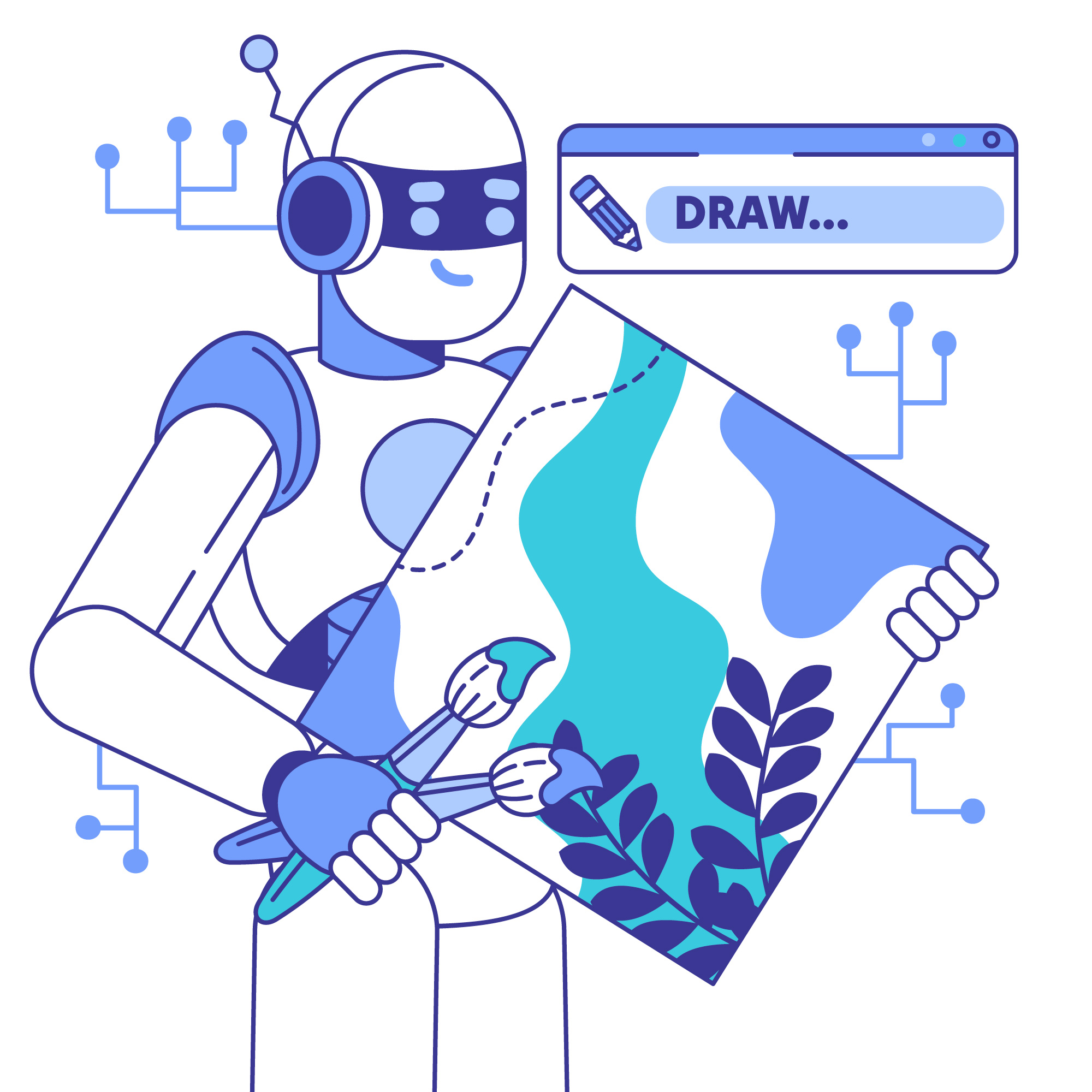


 AI-Powered Bible Verse Generator
AI-Powered Bible Verse Generator