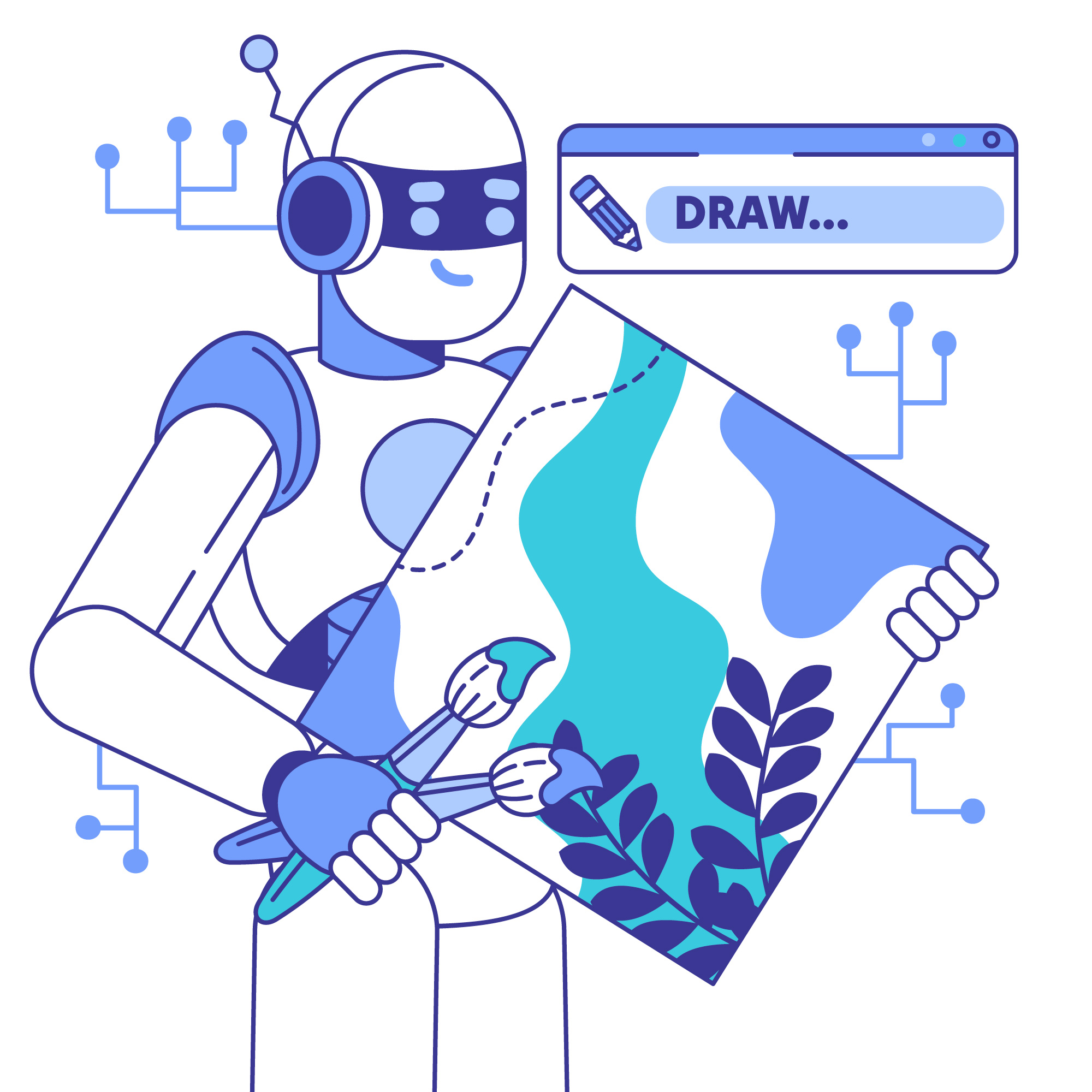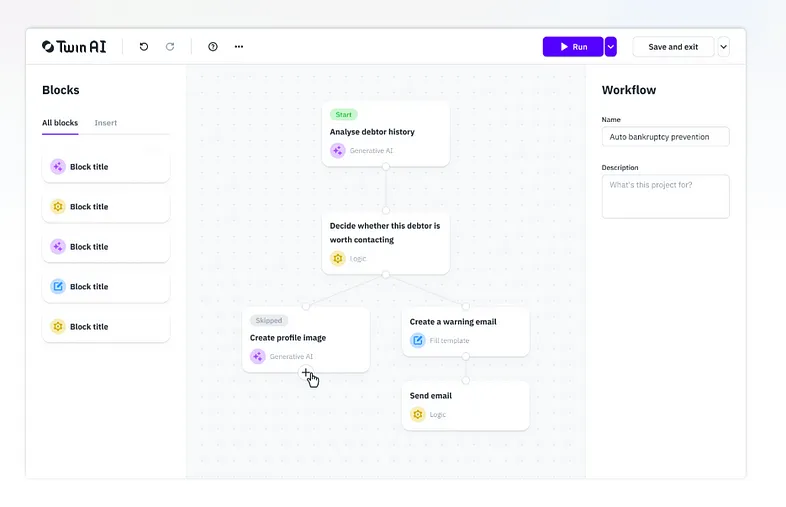Streamlit is a powerful framework for building data-driven web applications in Python, but it lacks built-in support for Model-View-Controller (MVC) architecture. However, you can structure your Streamlit app using an MVC-like pattern to improve maintainability and scalability.

1. Understanding MVC in Streamlit
- Model (M) → Manages data, fetching, processing, and storage.
- View (V) → Handles UI, displays data, and interacts with the user.
- Controller (C) → Manages user input and updates the model/view accordingly.
Since Streamlit is UI-centric, it does not have a strict controller, but we can manage business logic using functions.
2. Folder Structure for MVC in Streamlit
A well-structured Streamlit project might look like this:
streamlit_mvc/
│── app.py # Main entry point (controller)
│── models/
│ ├── data_loader.py # Handles data fetching & processing
│ ├── database.py # Manages database operations
│── views/
│ ├── home.py # UI for the home page
│ ├── dashboard.py # UI for the dashboard
│── controllers/
│ ├── app_controller.py # Handles app logic
│── utils/
│ ├── helpers.py # Utility functions
│── assets/
│ ├── styles.css # Custom styling (if needed)
│ ├── images/ # Store images
│── requirements.txt # Dependencies
│── README.md # Documentation
3. Implementing MVC in Streamlit
1️⃣ Model (Data Handling)
Create a file models/data_loader.py to fetch and process data.
# models/data_loader.py
import pandas as pd
def load_data():
"""Loads sample data for the app."""
data = {
'Name': ['Alice', 'Bob', 'Charlie'],
'Age': [25, 30, 35],
'City': ['New York', 'Toronto', 'London']
}
return pd.DataFrame(data)
2️⃣ View (UI)
Create a file views/home.py for the home page UI.
# views/home.py
import streamlit as st
def home_page():
st.title("Welcome to the Streamlit MVC App")
st.write("This is the home page UI.")
Create another file views/dashboard.py for the dashboard UI.
# views/dashboard.py
import streamlit as st
def dashboard_page(data):
st.title("Dashboard")
st.write("### User Data")
st.dataframe(data)
3️⃣ Controller (Application Logic)
Create a file controllers/app_controller.py to control app logic.
# controllers/app_controller.py
from models.data_loader import load_data
from views.home import home_page
from views.dashboard import dashboard_page
def run_app():
"""Controls app navigation and logic."""
import streamlit as st
st.sidebar.title("Navigation")
page = st.sidebar.radio("Go to", ["Home", "Dashboard"])
if page == "Home":
home_page()
elif page == "Dashboard":
data = load_data()
dashboard_page(data)
4️⃣ Main Application (app.py)
This is the entry point for running the app.
# app.py
import streamlit as st
from controllers.app_controller import run_app
if __name__ == "__main__":
run_app()
4. Running the Streamlit App
To start the app, run:
streamlit run app.py
5. Benefits of Using MVC with Streamlit
✅ Separation of concerns → Easier to maintain and scale
✅ Modularity → Allows reusability of components
✅ Improved organization → Code is neatly structured for better readability
Use Case: Handle daily file updates in the backend, perform calculations, and display results in front end
Solution Overview
- Backend (Model)
- A script that automatically processes daily files (CSV, Excel, etc.).
- Store processed results in a database or cache for quick access.
- Controller
- Loads and updates data from the backend.
- Provides functions for performing calculations.
- Frontend (View)
- Streamlit app displays processed results.
- Users can select a date or trigger a manual refresh.
1️⃣ Backend – Handle Daily File Updates
Let’s assume files are stored in a “data/” folder and arrive daily.
File Processing (models/file_processor.py)
import os
import pandas as pd
from datetime import datetime
DATA_FOLDER = "data/"
PROCESSED_FILE = "processed_data.csv"
def get_latest_file():
"""Fetch the latest file from the data folder."""
files = [f for f in os.listdir(DATA_FOLDER) if f.endswith('.csv')]
if not files:
return None
latest_file = max(files, key=lambda x: os.path.getctime(os.path.join(DATA_FOLDER, x)))
return os.path.join(DATA_FOLDER, latest_file)
def process_file():
"""Process the latest file and save the result."""
latest_file = get_latest_file()
if not latest_file:
return None
df = pd.read_csv(latest_file) # Modify for Excel if needed
# Perform calculations (Example: Add a new column)
df["Processed_Date"] = datetime.now().strftime("%Y-%m-%d %H:%M:%S")
df["New_Column"] = df["Value"] * 2 # Example calculation
df.to_csv(PROCESSED_FILE, index=False)
return df
2️⃣ Controller – Load Data & Handle Processing
Controller Logic (controllers/app_controller.py)
from models.file_processor import process_file
import pandas as pd
import os
PROCESSED_FILE = "processed_data.csv"
def load_data():
"""Load processed data from the backend."""
if os.path.exists(PROCESSED_FILE):
return pd.read_csv(PROCESSED_FILE)
return None
3️⃣ Streamlit App (View)
Frontend UI (app.py)
import streamlit as st
from controllers.app_controller import load_data
from models.file_processor import process_file
st.title("Daily File Processing App")
# Button to manually trigger processing
if st.button("Process Latest File"):
df = process_file()
if df is not None:
st.success("File processed successfully!")
else:
st.error("No files found!")
# Display processed data
st.subheader("Processed Data")
data = load_data()
if data is not None:
st.dataframe(data)
else:
st.warning("No processed data available.")
4️⃣ Running the App
- Place your daily CSV files in the “data/” folder.
- Run the Streamlit app: shCopyEdit
streamlit run app.py
5️⃣ Automating Daily Processing
Instead of manually clicking the button, you can schedule automatic processing.
Option 1: Automate Using a Cron Job (Linux/macOS)
0 0 * * * python /path/to/models/file_processor.py
Option 2: Automate with Windows Task Scheduler
- Open Task Scheduler → Create Basic Task.
- Set it to run
python file_processor.pydaily.
✅ Automatic File Handling → Picks the latest file every day.
✅ Efficient Processing → Only processes new data.
✅ Real-Time UI Updates → Users always see the latest results.