Have you ever looked at a simple picture and thought it was worth nothing? Well, what if I told you that by using AI, you could turn that picture into a custom design worth $70 or more? That’s the magic of personalized products, and it’s easier than you might think. In this post, I’ll reveal the secrets of using AI to start a successful personalized business, just like others who are making $1,300 a month or more!

At first glance, these designs may look like they were crafted by a professional artist. But here’s the surprise—they’re created with AI! When I first saw one of these designs, I was impressed, but then I noticed some odd details, like the strange look of a hand or pants. That’s when I realized, “Wait a minute, something’s off here.” And guess what? People on Reddit are already talking about these AI-generated designs, asking for tips on how to create something similar. Normally, you’d have to pay an illustrator on platforms like Fiverr to draw custom images, and that can get pricey.
I know this from experience because two years ago, I started a German online store selling custom cartoon pet illustrations. I offered both digital and physical art with various customization options, which customers loved. After two months, I had made some money and built a solid customer base. The images you see here are from real customers. I even hired actors to create custom user-generated content (UGC) ads. But my profit margins were slim because I was paying illustrators $10 to $15 per image, which ate into my profits. Now, with AI, you can create similar images in seconds without any prior experience and make thousands of dollars!
Unfortunately, I had to close my store, but I learned a lot along the way. If you’d like to see me build a new store using AI and make money together, let me know in the comments.
Now, let’s have some fun! I’m going to show you how to turn any image into a high-quality cartoon illustration using free AI tools like Craiyon and Photopea. And that’s not all—I’ll also show you how to swap faces in images, similar to a bestselling product that generates over $2,600 a month!
For the first method, we’ll use Craiyon (formerly DALL·E mini) and Photopea. Craiyon is a free image generation tool where you can input a description, and it will generate images based on that text. Start by uploading an image and use Craiyon to create a cartoon-style portrait. Just type in the desired description, such as “cartoon-style portrait,” and Craiyon will generate several options for you to choose from.
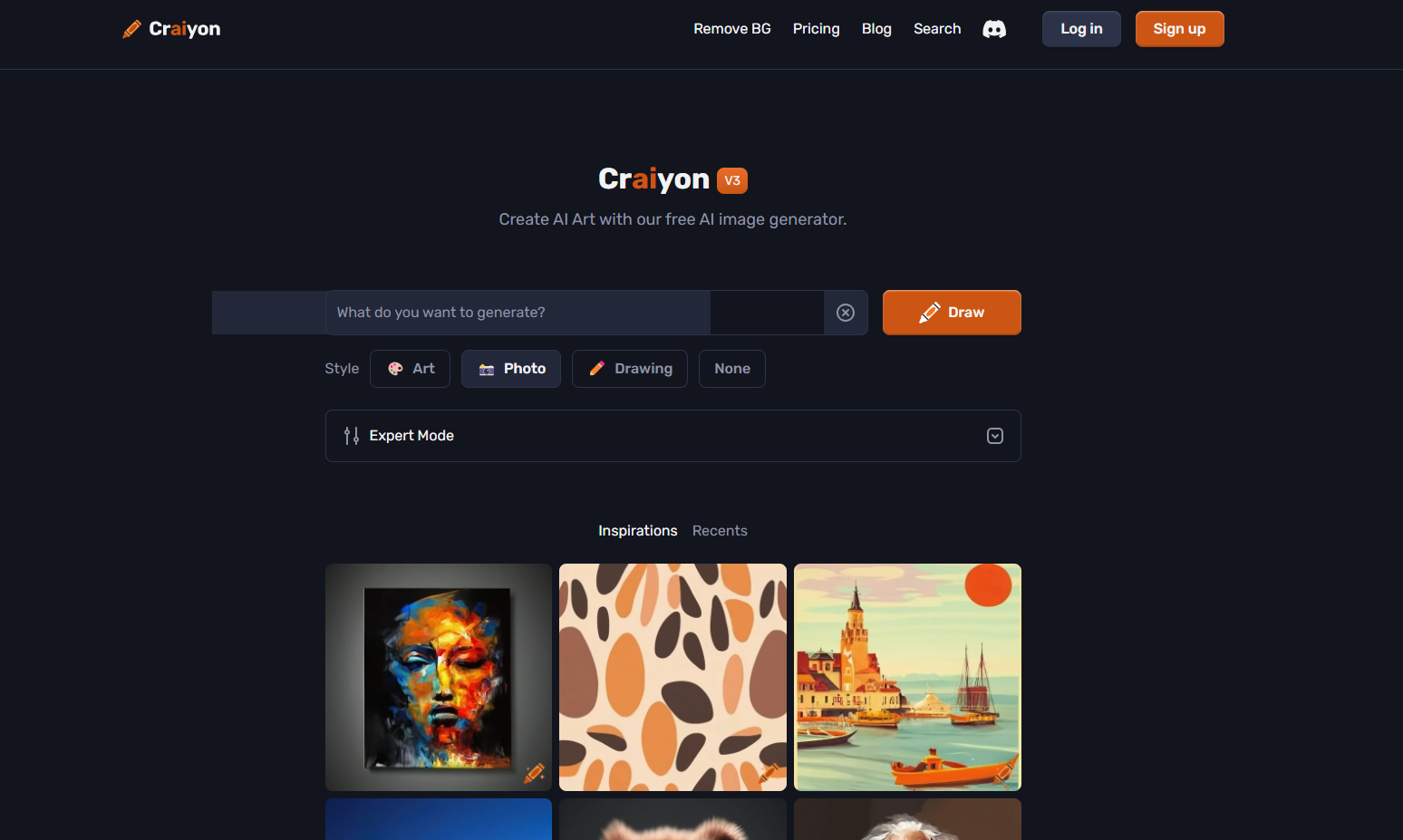
Once you have your cartoon portrait, you can use Photopea—a free, online Photoshop alternative—to edit the image and add any custom touches your customers might want. With Photopea, you can easily adjust the image, add text, or blend multiple images together to create a unique design.
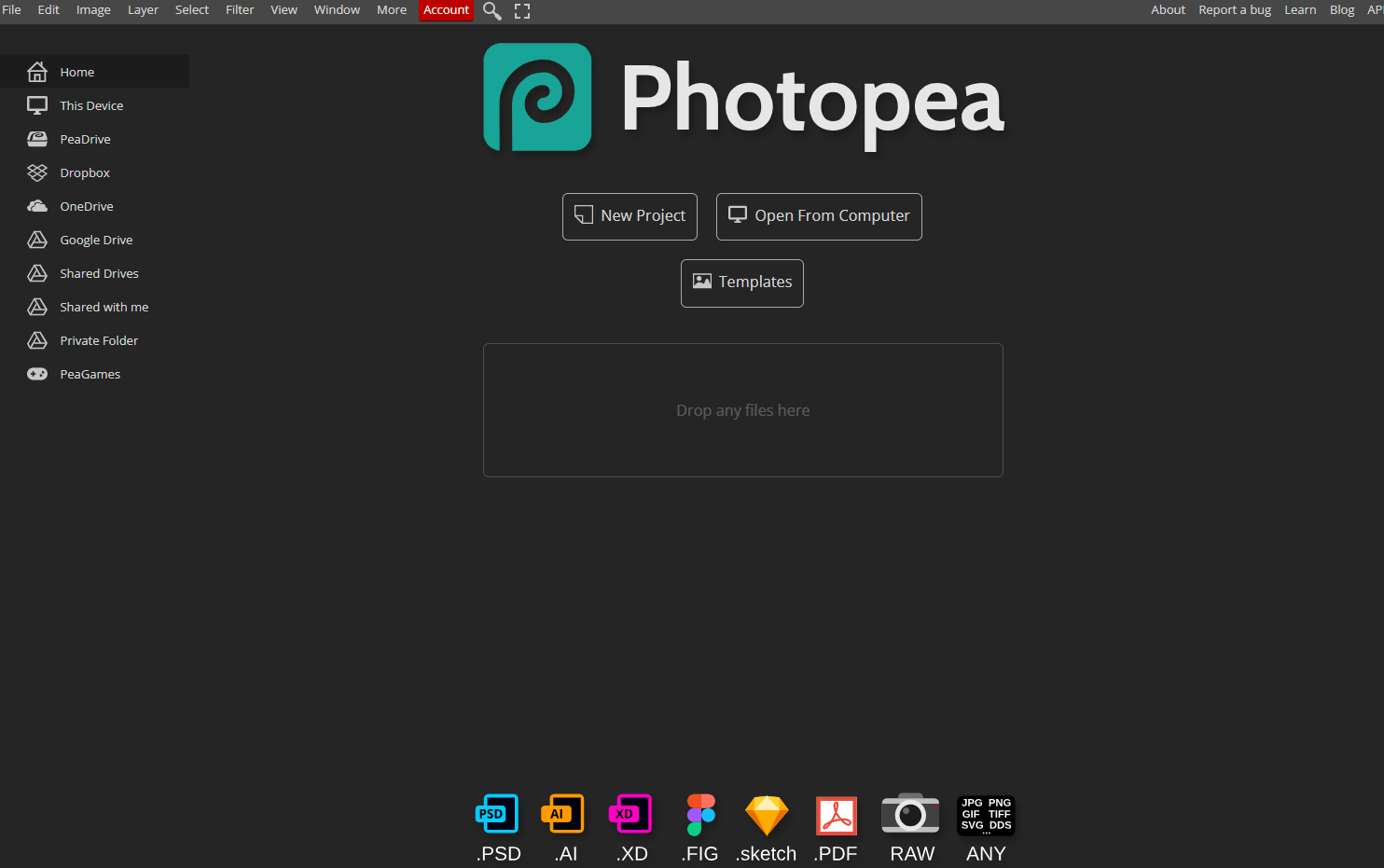
Next, let’s look at a popular listing for custom royal portraits. Customers choose a royal or historical background, upload their photos, and the artist blends them to create a unique piece of art. While I can’t say for sure if this listing uses AI, you can definitely do the same thing with AI in just one click.
To create these royal images, you can use Artbreeder, another free tool. Artbreeder allows you to blend images together and create completely unique portraits. Simply start with a historical image, upload your customer’s photo, and adjust the sliders to blend the two images seamlessly.
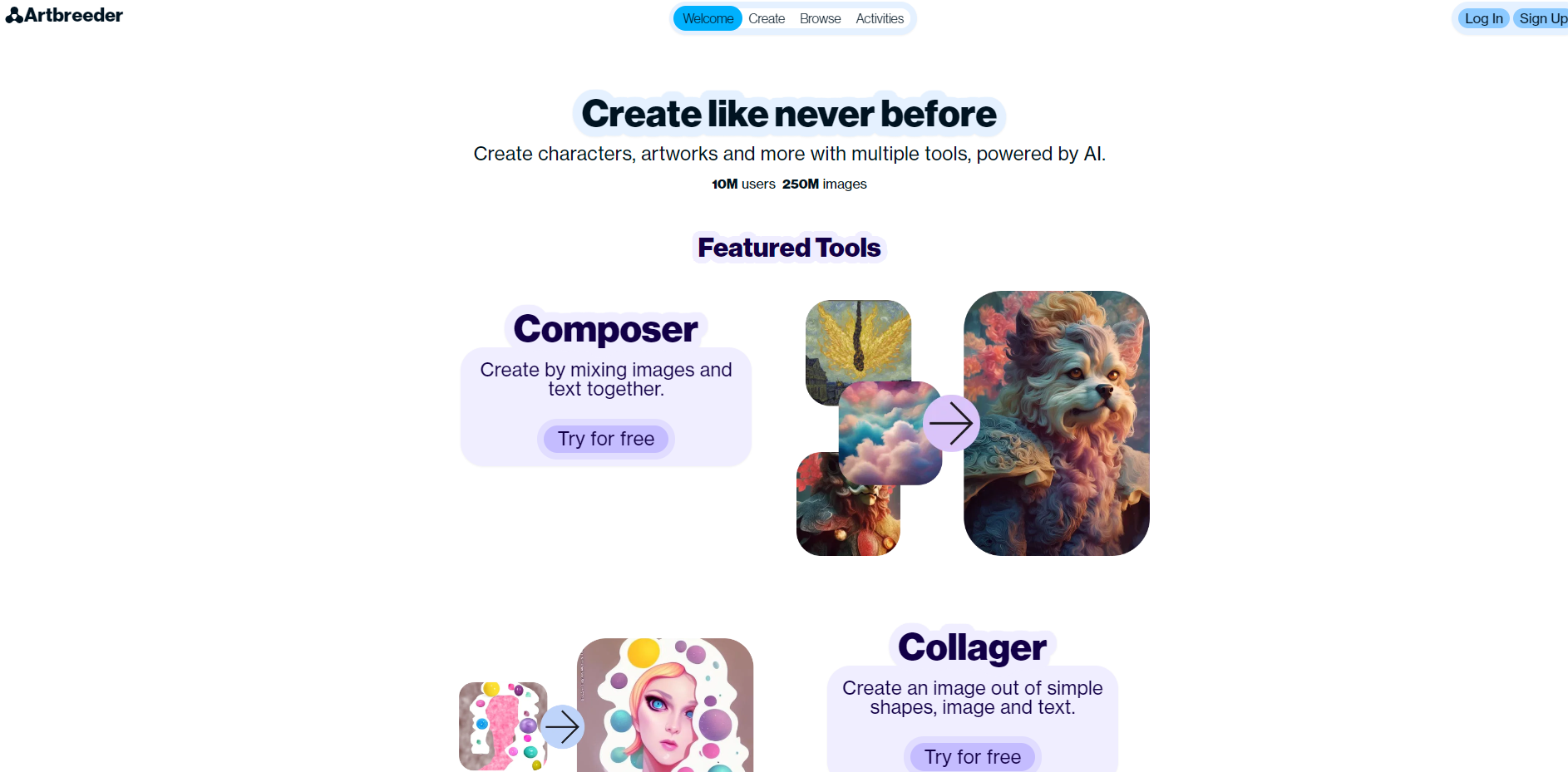
If you want to swap faces in images, a great free tool to use is Fotor’s Face Swap. Upload the royal portrait you created, then upload your customer’s photo, and Fotor will automatically swap the faces for you. It’s a quick and easy way to personalize the image without needing any advanced skills.
You can even swap multiple faces at once. Imagine turning a cute couple into an emperor and empress! The tool automatically recognizes all faces and lets you swap them in seconds. This opens up countless money-making opportunities.
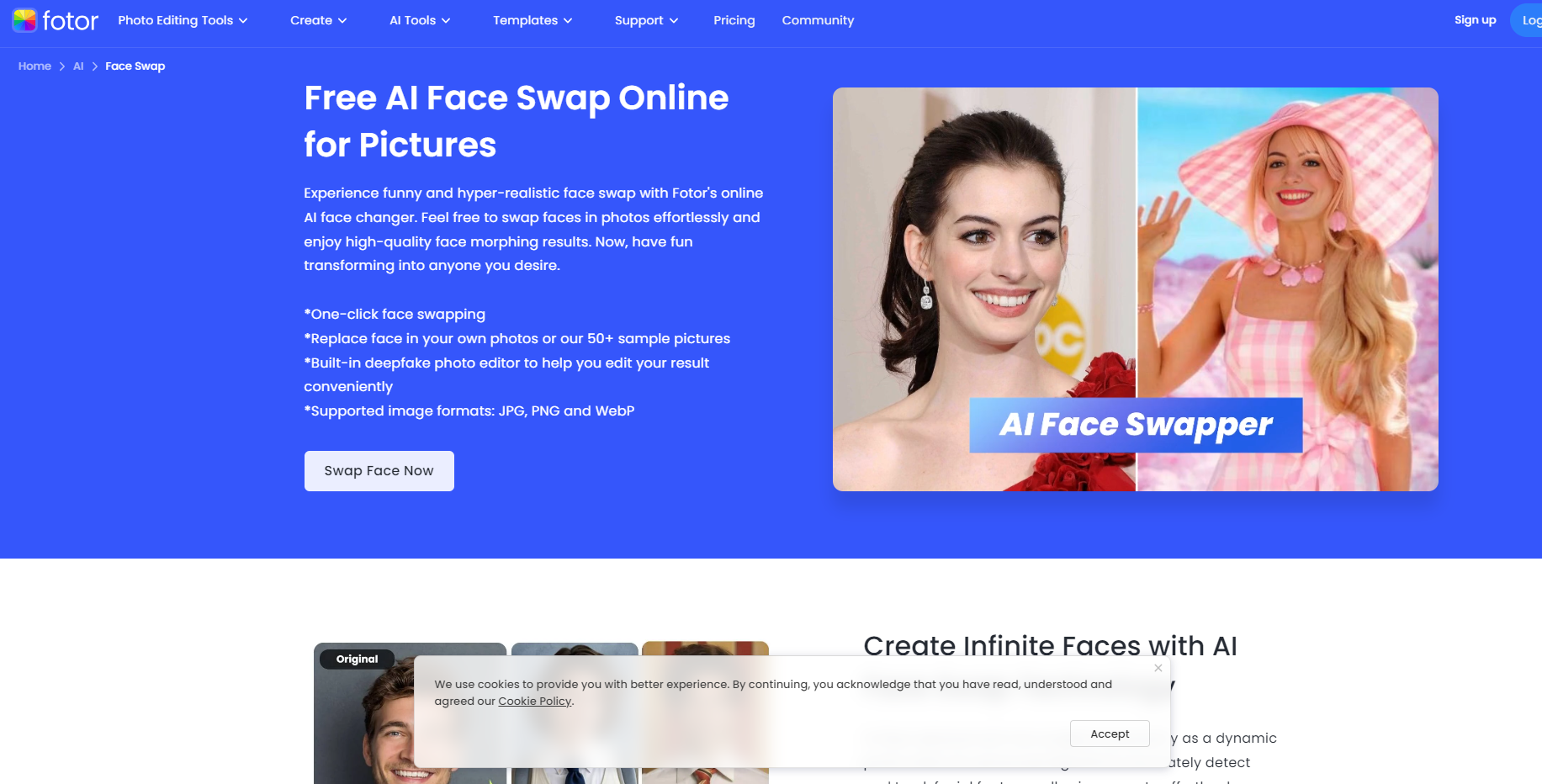
Take the brand “Turn Me Royal,” for example. They’ve built a successful business specializing in this niche, running paid ads, and building a loyal customer base. What used to be hard to replicate can now be done with just one click.
Setting Up Your Shop with Shopify

Now that you’ve created your AI-generated designs, it’s time to set up your online store where you can sell these personalized products. Shopify is a fantastic platform that allows you to create and manage your online store without any technical skills.
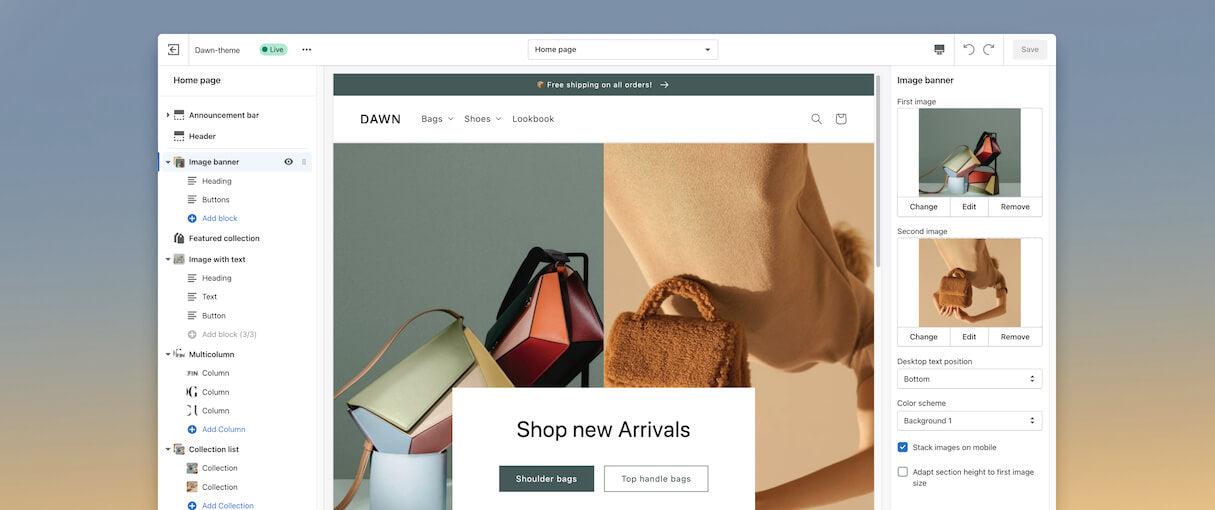
- Start Your Shopify Trial: Head over to Shopify’s website and sign up for a free trial. This will give you access to all the tools you need to set up your store, add products, and start selling.
- Customize Your Store: Shopify offers a variety of customizable templates, so you can create a store that reflects your brand. Choose a template, add your logo, and customize the layout to match your style.
- Add Your Products: Upload the AI-generated images you’ve created and set your prices. Be sure to write clear, engaging product descriptions that highlight the customization options available to your customers.
- Set Up Payment Options: Shopify makes it easy to accept payments from your customers. You can set up payment gateways like PayPal, Stripe, or Shopify Payments, depending on your preference.
- Promote Your Store: Once your store is set up, it’s time to start promoting it. Use social media, email marketing, and even paid ads to reach potential customers. You can also leverage Shopify’s built-in SEO tools to help your store rank higher in search results.
- Manage Orders and Shipping: Shopify provides tools to help you manage orders, track inventory, and handle shipping. You can even integrate with print-on-demand services to automatically fulfill orders without holding any inventory.
With Shopify, you can quickly turn your AI-generated designs into a profitable business, selling personalized products that customers will love. So why wait? Dive into the world of AI-powered personalization, set up your Shopify store, and start turning simple images into profitable products today!