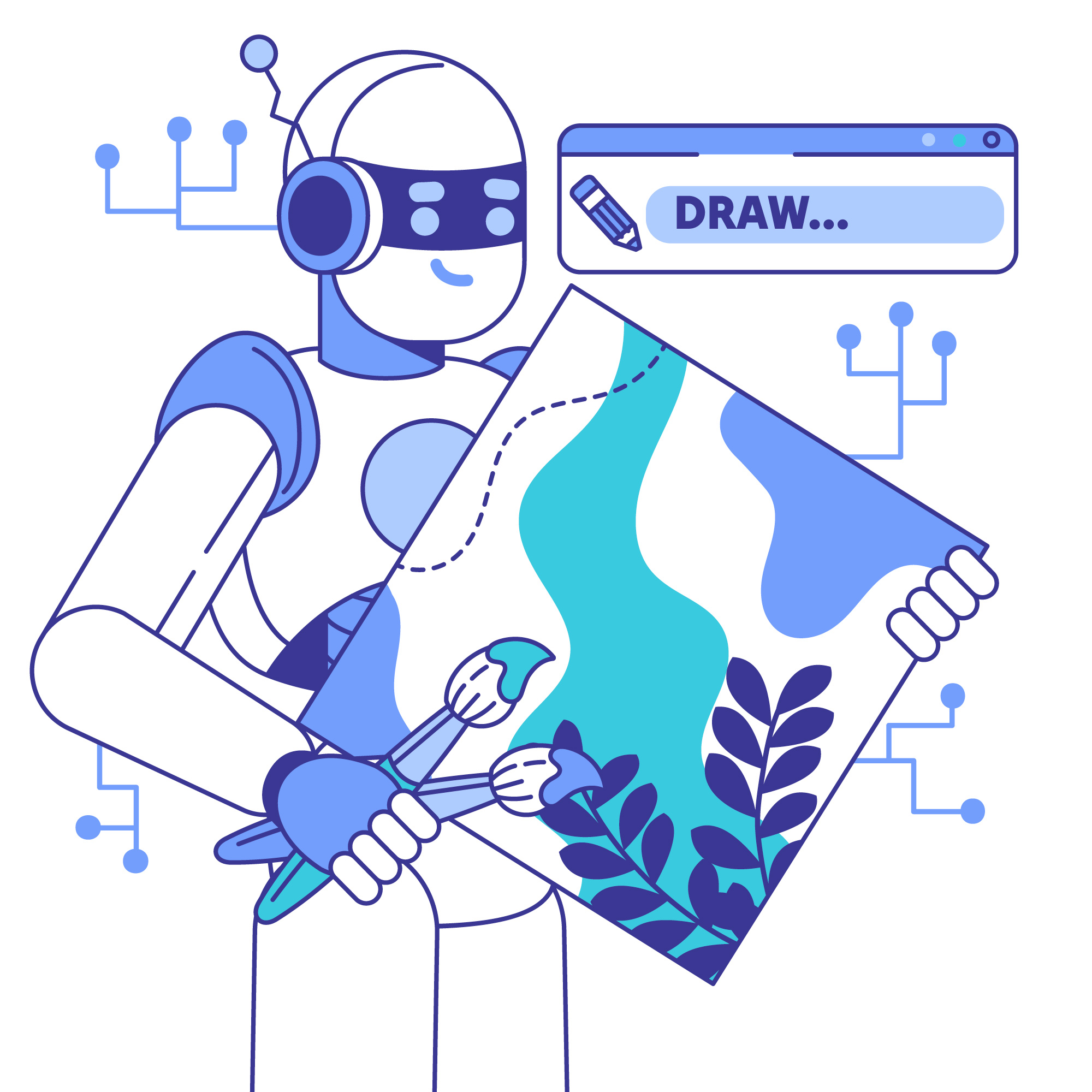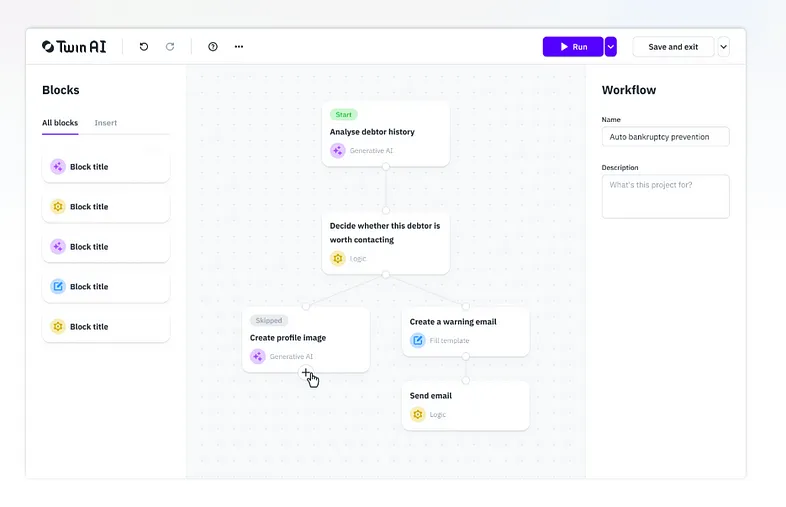In today’s fast-paced world, extracting meaningful insights from documents can be a tedious task. Whether you’re a researcher, student, or business professional, working with large Word documents often means hours of manually searching for key information. But what if you could automate that process? 🌟
I’m excited to introduce a new tool that will revolutionize how you interact with your Word documents – the Word Document Analyzer built with Streamlit! This powerful web application allows you to upload DOCX files, extract text, and ask intelligent questions about the document using cutting-edge AI models. Let’s dive into how it works, and how you can use it to save time and gain valuable insights effortlessly! 🧠

What is the Word Document Analyzer?
The Word Document Analyzer is an intuitive web application developed using Streamlit, which allows users to upload DOCX files, extract text, and ask AI-powered questions. With the help of LangChain, Hugging Face embeddings, and Google Generative AI models, this app helps you analyze your documents and retrieve answers from them in seconds.
🔑 Key Features:
- Upload DOCX files and extract text instantly.
- Ask questions about the document and get AI-generated answers.
- Split large documents into smaller, manageable chunks for better accuracy.
- Integration with Google’s powerful AI models for context-aware answers.
- Easy-to-use interface with Streamlit for seamless user experience.
How to Use the Word Document Analyzer
Getting started with the app is simple. Follow these easy steps to get your document analyzed:
1. Set Up the Application 💻
To run the app, you first need to ensure you have all the necessary libraries and your environment is set up. The app uses Streamlit for the web interface and several powerful Python libraries like python-docx, LangChain, and FAISS for document processing.
How to get started:
- Download Source code
- Install the dependencies by running: bashCopyEdit
pip install -r requirements.txt - Set up your Google API Key by creating a
.envfile and adding your key: iniCopyEditGOOGLE_API_KEY=your_google_api_key_here - Run the application using the provided
run.batfile, or use this command: bashCopyEditstreamlit run app.py
Once your app is running, the Streamlit server will automatically open the app in your web browser, typically at http://localhost:8501.
2. Enter Your Google API Key 🔑
When you first launch the application, you’ll be prompted to enter your Google API Key in the sidebar. This is required to use the Google Generative AI models for answering your questions.
The model selection dropdown will let you choose between two available models:
gemini-2.0-flashgemini-1.0-pro
Once you enter the API key and select your model, you’ll be ready to upload your DOCX file!
3. Upload Your DOCX File 📂
Click the file uploader to select and upload a DOCX file. The app will automatically extract the text from the document and display a preview of the content. If the document contains no text, you’ll be notified with an error message.
4. Ask Questions and Get Answers 💡
Now that the document is loaded, you can start asking questions. Just type your query into the question input box, and the app will analyze the document to find the most relevant content using AI-powered embeddings.
For example, if you upload a research paper, you could ask:
- “What are the main findings of this study?”
- “Can you summarize the conclusion of the document?”
The AI model will analyze the document and return an answer based on the context of the document content.
What Makes This App Special?
AI-Powered Analysis with LangChain and Google Generative AI 🤖
At the core of the Word Document Analyzer are two powerful tools:
- LangChain: This framework helps us process the document efficiently by splitting the text into smaller, more manageable chunks. This ensures that the AI model can search through the document more effectively and find the most relevant information for your query.
- Google Generative AI: By connecting to Google’s AI models, the app can generate highly accurate and context-aware answers to your questions, based on the content of your uploaded document. It’s like having a personal research assistant available 24/7!
Chunking and Embeddings for Improved Accuracy 📊
Rather than loading the entire document as one big chunk, we use text chunking to break the document into smaller sections. This allows the AI model to process the text more accurately and efficiently. We also leverage Hugging Face embeddings to create vector representations of the document, which allows the system to perform semantic similarity searches for more accurate results when answering your questions.
Streamlit: A User-Friendly Interface 🖥️
Streamlit makes it incredibly easy to interact with this application. The intuitive user interface allows you to quickly upload your file, view extracted text, and get answers without any complex setup. You can simply open the app, input your query, and get an answer in real-time!
Practical Use Cases 📌
This application isn’t just for researchers or academics. Here are a few ways you can use it in your daily life:
- Researchers: Quickly analyze large research papers and pull out key findings and conclusions.
- Business Professionals: Extract important sections from lengthy business reports and get instant summaries.
- Students: Ask questions about your textbooks or class notes to help with studying and revision.
- Legal Professionals: Analyze legal documents and retrieve relevant clauses or sections with ease.